
The search panel provides you with access to all of the conference data.
Conference-At-A-Glance
Click on Conference-At-A-Glance to see an overview of the conference schedule and events. From here, you can add sessions to your calendar and drill down into session and speaker details. Click on the session title to access the session details.
Browse Sessions
To search and browse sessions click on the Browse Sessions link. This expands the search panel and enables you to locate sessions either by track, by day or by keyword search. To include speaker data in your search results, check the "Include Speakers" checkbox under the keyword textbox. If the exposition module is in use for the event you will have the option to include exhibitor data in your keyword search results. To see all of the sessions available in the conference, use the Conference-At-A-Glance view.
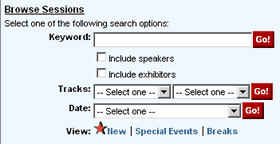
Browse Speakers
To search and browse the speakers, click on the Search Speakers link. This expands the search panel and enables you to locate speakers either by name, organization, or speaker type. Click on the speaker's name in the search results list to see the speaker's details and what sessions he is speaking at.
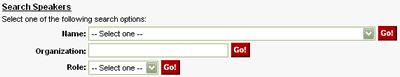
View Tracks
To view a complete list of all of the conference tracks, click on the View Tracks link. This opens a list of all the conference tracks and serves as a track color legend.
My Expo
My Expo is your area to create a personal calendar of sessions that you want to attend. Create your My Expo account and login when you visit. Print your presonal calendar to take with you to the conference. Please note that adding items to your personal calendar does not register you for the conference. Don't forget to register for the conference.
My Expo Calendar: Add to Outlook
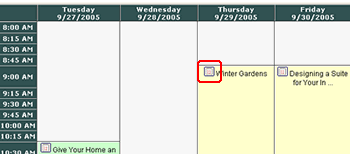
You may add any of the sessions on your My Expo calendar to Outlook®, or other vCalendar aware application, by clicking on the 'Add to Outlook' button next to the session title (highlighted above).
Back